How to Customize 'Send to' Menu
- To customize Send to menu, open explorer and type the following in address bar :
%APPDATA%\Microsoft\Windows\SendTo
- You will now able to delete existing shortcuts or add new shortcuts to the list.
- To add new program to the list, right click on blank area, choose new, shortcut and follow the wizard.
- Choose the program file or we can also add shortcuts to drive or folders.
- Complete the wizard and see the result.
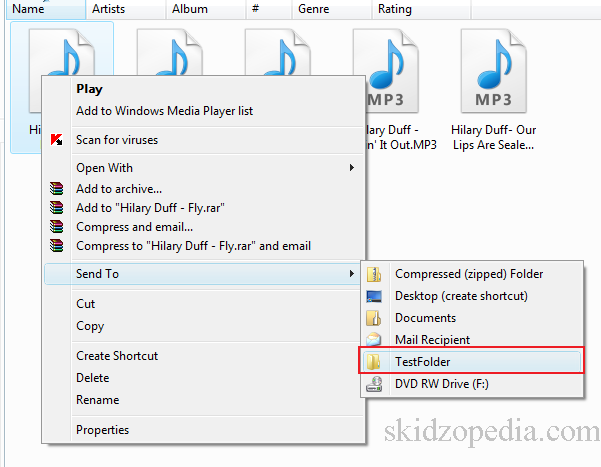



Comments
Post a Comment