How to Play Youtube Videos in VLC Media Player
Step 1: Open VLC media player, Press CTRL+N Keys to open up Network URL Dialog box...
Step 2: Open Youtube, Navigate to Whatever Video you want to Play in VLC, Copy the Url of that video and Paste it in the Dialogue Box and Click on Play....
Enjoy Your Video...
Step 2: Open Youtube, Navigate to Whatever Video you want to Play in VLC, Copy the Url of that video and Paste it in the Dialogue Box and Click on Play....
Enjoy Your Video...



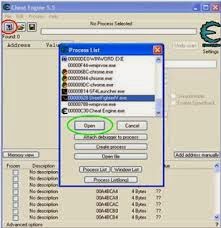
Comments
Post a Comment