How To Watch Youtube Video With Fast Buffering
1. Go to start
2. Type in CMD "Run as Administrator"
3. Paste this to the command box:
netsh advfirewall firewall add rule name="MITCHRIBARYTUBE" dir=in action=block
4. Hit Enter
After you done this go and test it by watching your favorite video on Youtube...
2. Type in CMD "Run as Administrator"
3. Paste this to the command box:
netsh advfirewall firewall add rule name="MITCHRIBARYTUBE" dir=in action=block
4. Hit Enter
After you done this go and test it by watching your favorite video on Youtube...
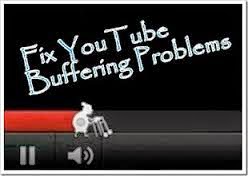


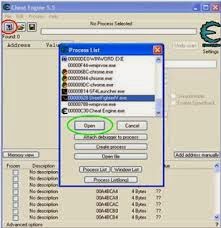
Comments
Post a Comment