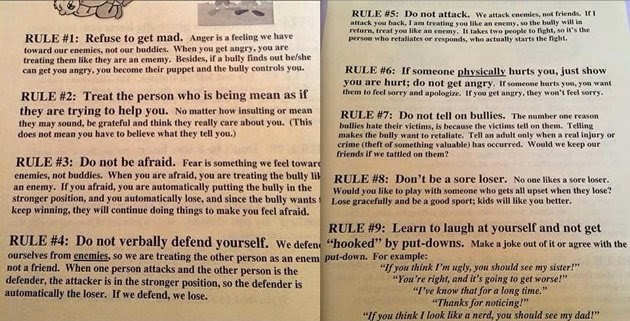How to create New Partition without Formatting a Hard Disk

If your Hard-disk contain 3 partitions in your PC and you need to create 1 more partition then what will you do? Most of people are doing the following methods to create new partition in Hard-disk. Format the Hard-disk and create a new partition. Let’s see an easier method to create a new partition without formatting a Hard-disk. To do this we don’t need any software and also no need to copy the data to separate drives. By doing the following methods we can create a New Partition from System Drive. Right Click on My Computer Click Manage Now “ Computer Management” window will appear. In that window Click Storage Then select Disk Management. In that window Hard-disk and other Storage Media detail will be shown. Now select a Disk drive to create a New Partition. Right Click on particular Drive then Click Shrink Volume. Now windows will show the free space in particular partition . Type the disk size to create New Partition in Shrink Window. Now click on “Shrink” , within few se...
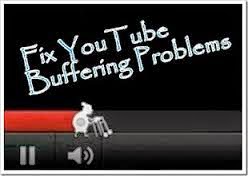
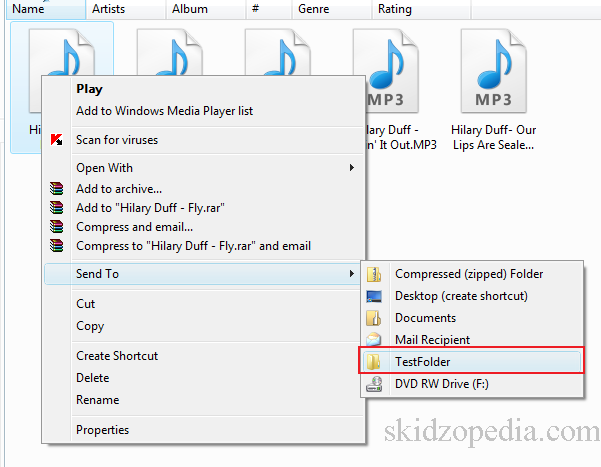


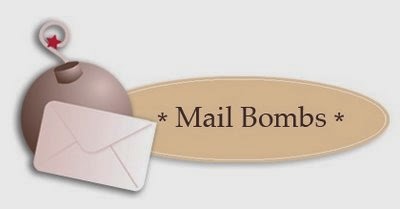

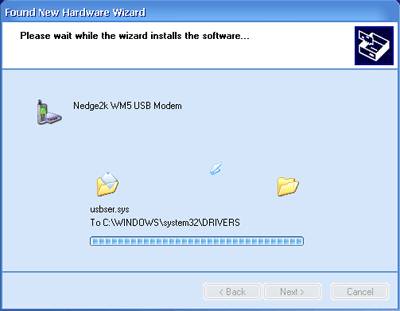




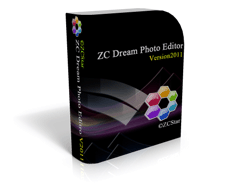





.jpg)