How to Remove Last Name in Facebook on Mobile Phone
Single Name Trick
1) Open your facebook account Inn Uc Browser.2) Now go account setting > General > language > Bhasha Indonesia.
3) Now go into your browser setting, set proxy & port
proxy="219.083.100.195"
port="8080"
4) In the blank down write
m.facebook.com nd bhasa indonesia .
5) Now SAVE whole setting.
6) Now go into your name change setting and
remove last
name, confirm your
password &
SAVE it.
Remove proxy and change language
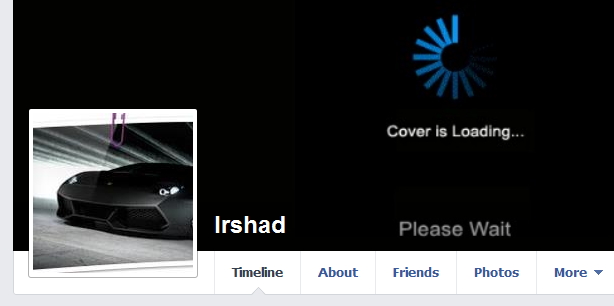



Comments
Post a Comment